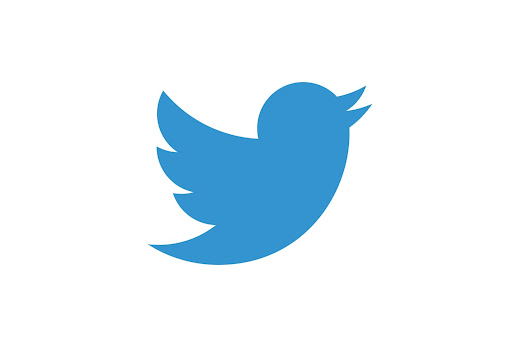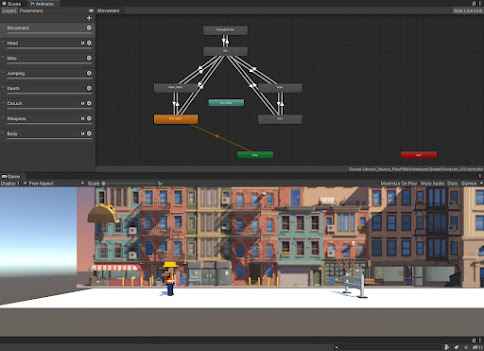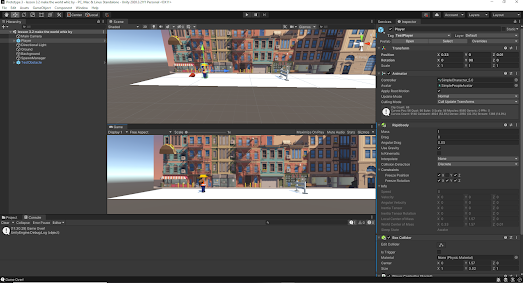Week 09 Comments and Feedback Over the weeks during this module, we've had tasks for giving feedback on people's blogs. This is to encourage modifications to projects and provide some sort of direction or guidance to fellow classmates. Feedback in: I find the feedback that I've been getting really useful in the process of my project and my work overall, I think these comments really highlight some questions that I need to ask myself during my project. I think these feedback comments help rationalize what I'm doing and find out if I'm doing it right or not, They were a big help, and thank you to all who commented. Feedback out: I think the feedback that I gave it is the best I could do id like to think that I gave people good feedback that could help them out at some point during the process of this module, I learned so much about different feedback strategies such as the WWW method, this was really helpful fr creating structured feedback that is both clear to rea